Understanding the Elements of Inspection Report
In a previous article, I wrote about “what to Expect from Your Home Inspection” and I wanted to follow up and help you understand how various elements of the inspection report can help you understand the information about your home. First off there are several versions of the reports you can access in the inspection portal. The portal is where your agreements, invoices and reports will be located.
1. The web document is viewable from any web browser, such as a phone, tablet or desktop/laptop computer. This version of the report has full multi-media capability.
2. I include PDF version of the reports for you to download and save for future reference, some elements are actionable if the device you are viewing them under is connected to the internet, otherwise they display links.
3. There are other documents sections where I may (if warranted) include other important documents, such as the “PA Guide to Radon for Home Buyers”, if you are having radon testing completed.
Elements to enhance your home inspection report

Use of Photos:

The use of photos in the inspection report provides visual evidence and annotations using symbols and text helps lend context to the issue being presented. Arrows and boxes help you focus on the important area of a photo and text provides more information so you may understand the issue being discussed.
Use of thermal imaging photos:

Another valuable visual element is the use of thermal imaging photos, while these can help identify air leakage and overheating electrical, another invaluable use is that thermal camera images may help the inspector identify water leaks that are not visible behind closed ceiling or wall claddings. This image shows a recent inspection where there were no visible moisture stains or water, but the shower pan was leaking at a newly installed bathroom. When I see images like this I can then pinpoint the area and verify with a moisture meter.
Use of Videos:
The home inspection report also may have videos embedded which are easy to view in either the web version of the report or links are provided in the PDF version if the device you are reading from is connected to the internet.
Use of 360 degree photos:
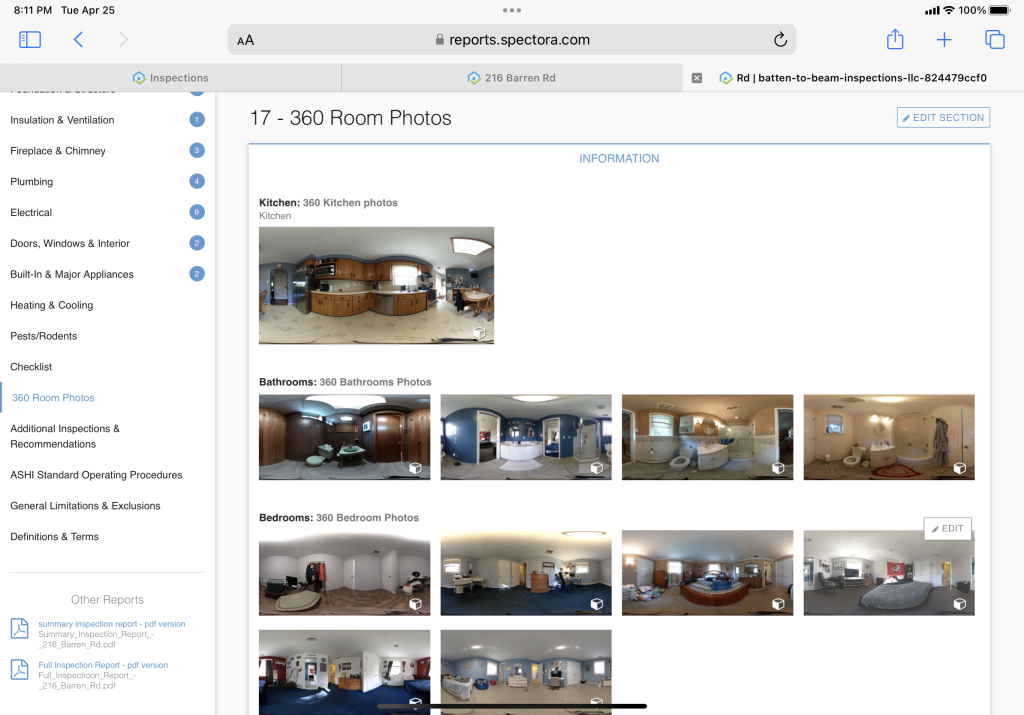
Another feature of the software is the embedding of 360 degree photos, when viewing the report as a web document on any device or computer web browser, you will be able to scroll around the photos, left and right, up and down. While I primarily take these photos as background photos for use while completing the report, I do provide a section in the report called “360 Room Photos”. In this section there are photos of the major rooms that you can scroll around as if you are in the home.
This was only a sample of what the inspection software I use can offer to a home buyer, other features such as the “Repair Request Builder” and “Re-inspection” tools can help you with other aspects of the Buying process. Here are some other resources you may want to check out that may help you understand how to read our Inspection reports and samples of actual inspection reports done in the local area. Also, call us at +1 484-573-7194 for more information about the inspection reports.
For example, Inspection reports of previous home inspections I have done in the area click here:
https://app.spectora.com/home-inspectors/batten-to-beam-inspections-llc-824479ccf0/sample_reports
For instructional videos that may help you understand and navigate your inspection reports click here:
1. Click here for How to use the inspection portal.
https://www.youtube.com/watch?v=ILCWNJXa0Gw
2. Click here for How you or your realtor can use the Repair Request Builder tool.

